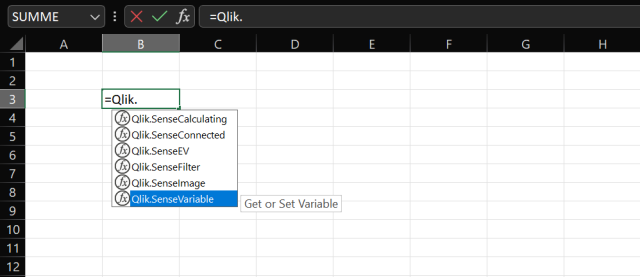Qlik.SenseVariable
von Jan-Philipp Kalus (Netzhirsch)
SenseVariable stands for “Sense Variable” and enables Excel to call any Qlik Sense including use a Qlik Sense variable, which can use up to two parameters. The variable must be first created in Qlik Sense.
The first parameter is the name of the variable available in Qlik Sense. The second parameter describes the content of the variable. The syntax is as follows: =SenseVariable(“A”, “Bee”) will place the content “Bee” in all places where variable “A” is implemented using the =SenseVariable() function.
- =SenseVariable("A","Bee")