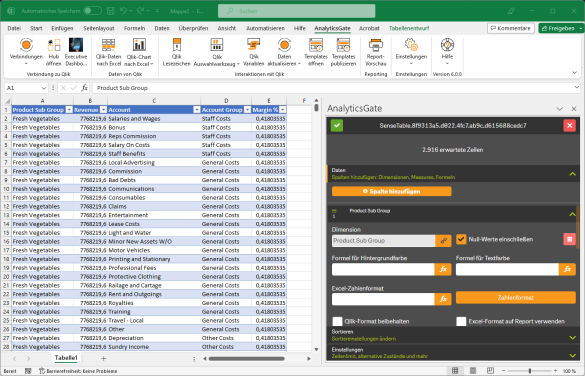Data Cleansing: The Comprehensive Overview for Ensuring Data Quality in Companies
What is data preparation and data cleansing?
Data preparation is an umbrella term used to describe the process of modifying, removing or altering raw datasets. This process is essential for all subsequent data analysis processes and is important to ensure valid results and data driven information. Data cleansing is a part of the data preparation process.
Because the terms data preparation and data cleansing are often confused, it is useful to define them briefly:
- Data preparation encompasses the entire process before the data is actually analyzed, making it the first step in the data analysis process. Data preparation includes data profiling, cleansing, validation and transformation.
- Data cleansing is an integral part of the data preparation process. It is mainly used to identify and correct errors such as missing, redundant, inconsistent or duplicate data. It also involves adding or matching raw data.
Examples:
Example 1: A company may find that there are multiple records for the same customer in its customer database because the customer's name has been entered with a middle name in some cases and without in others. By standardizing how customer names are entered, the company can identify and merge duplicates, improving the validity and consistency of its data.
Example 2: Data cleansing is used to fill in missing or incomplete data. For example, if a customer's phone number is missing from some records, the company could set up a process to fill in the missing data based on other information, such as the customer's email or postal address.
Overall, data cleansing is an important step in improving data quality and ensuring that companies can make accurate and informed decisions based on their data.
The significance of data preparation for companies
Data preparation plays a critical role in data management and analysis. It is the process of identifying and correcting errors, inaccuracies, and inconsistencies in datasets. The importance of data preparation cannot be overstated, as it has a direct impact on the overall quality of the data and, consequently, the decisions and interpretations based on the data. Many have heard the phrase "garbage in, garbage out," and this applies to data analysis as well.
An important part of data preparation is merging datasets when necessary. This is the process of combining two or more datasets that contain information about the same data points. The usability of merged datasets is highly dependent on the quality of the underlying data. If the data contains errors, duplicates, or inconsistencies, it can lead to incorrect or misleading results.
By cleansing datasets before merging them, organizations can significantly improve the quality of the results. For example, removing duplicates can help ensure that each data point is correctly represented in the merged dataset. Filling in missing values or correcting other errors will ensure that the newly created dataset is complete and usable.
The benefits of data preparation:
- Improve data quality: The results of subsequent analyses are more accurate and reliable because the data is prepared and cleansed of errors, duplicates, and inconsistencies.
- More efficient data management: By removing duplicates and adding missing values, data can be managed and used more efficiently.
- Make better business decisions: With accurate and up-to-date data, organizations can make well informed and effective business decisions.
- Ensure compliance: Data preparation can help ensure compliance with privacy and other regulations by ensuring that data is accurate and complete.
While there are many benefits to performing data preparation, it is important to note that there are also risks associated with data preparation. If not handled carefully, data preparation can lead to data loss. This is especially true if important information is mistakenly identified as errors or duplicates and consequently removed.
Data preparation can also lead to data breaches if performed without appropriate data protection measures. As a result, it is critical that organizations have thoughtful and reliable data preparation strategies in place to mitigate these risks.
Challenges and Risks:
- Data loss: Data cleansing carries the risk of losing or manipulating important data, especially if the cleansing is not done carefully.
- Time loss: Data preparation can be a time-consuming process, especially when dealing with large datasets.
- High complexity: Data preparation can be complex, especially if the data comes from multiple sources and is in different types of formats.
- Privacy and compliance: Data preparation must take into account privacy and compliance regulations, which can present additional challenges.
Typical challenges during data preparation
While data preparation is an essential process for improving data quality, it can also create a set of challenges. Here are some of the most common problems that can arise during data preparation:
- Duplicate identification: Identifying duplicate data can be challenging, especially in large datasets. It can be difficult to determine which records are actual duplicates and which are merely similar.
- Handling missing data: Missing data can be a serious problem. It can be difficult to decide how to handle missing data - should you ignore it, supplement it, or estimate the missing data in some other way?
- Inconsistent data: Data can be inconsistent in a number of ways, such as date values being in different formats or text data being in different languages. Identifying and resolving these inconsistencies can be a time-consuming task.
- Outdated data: Data can become outdated, and it can be difficult to determine which data is obsolete and should be replaced or removed.
- Incorrect data: Sometimes data can simply be incorrect. Identifying and correcting false data can be a major issue.
- Data preparation scaling: Data preparation can be a tedious task, and it can be challenging to scale data preparation across large datasets.
- Data privacy and regulatory compliance: Data preparation often needs to address privacy and compliance requirements. This can be an additional challenge.
- Post-processing quality control: It is important to verify the quality of the cleaned data after the data preparation process. This can be challenging, especially if the dataset is large.
- Choosing the Right Tools and Techniques: There are many different data preparation tools and techniques, and choosing the right one can be a challenge.
- Training and skills development: Data preparation requires specialized skills and knowledge. Training staff to have these skills and develop the necessary knowledge can be a challenge.
Issues with preparing data in Excel
Data preparation in Excel can be a time-consuming and error-prone task. There are many inherent problems that can occur when preparing data with Excel. These include missing or incorrect data, duplicates, formatting issues, and unstructured data. The analysis can be inaccurate or incomplete due to these issues.
For example, removing duplicates in Excel can be a tedious task, especially with large amounts of data. Excel provides duplicate removal functionality, but it can be slow and inefficient when dealing with large amounts of data. In addition, manually removing duplicates can lead to human error, further reducing data quality.
Another common problem with data preparation in Excel is dealing with missing or incorrect data. While Excel provides functions for filling in missing values and correcting inaccurate data, these often require manual intervention and can be time consuming.
Problems with Data Cleansing in Excel
Unlike Excel, which was not originally designed for data cleansing, AnalyticsGate provides automated error detection and can therefore be used as an efficient tool throughout the data cleansing process. For example, AnalyticsGate can automatically detect duplicates. Additionally, AnalyticsGate offers a user-friendly interface that allows users to quickly and easily manually clean the data.
AnalyticsGate as a solution
Unlike Excel, which was not originally designed for data preparation, AnalyticsGate's Excel plug-in offers automated error detection and can therefore be used as an efficient tool in the data preparation process. AnalyticsGate can automatically detect duplicates. In addition, AnalyticsGate offers a user-friendly interface that allows the user to cleanse the data manually quickly and easily.
AnalyticsGate and data preparation: Features and capabilities
The data cleansing process can be time consuming and error prone. Typically, errors or inaccuracies in datasets have to be identified with great effort. However, thanks to AnalyticsGate's automated error detection, this task can now be shortened. This not only saves time, but also reduces human error.
Although AnalyticsGate is not specifically designed as a data cleansing tool, it provides features that can be useful in data preparation.
Data Import: AnalyticsGate allows users to import data from Qlik Sense into an Excel spreadsheet. These spreadsheets can be filtered, bookmarked and used by Excel to create derived calculations, charts and pivot tables.
Dynamic Updating: Excel data and visualizations are not static once imported. They can update dynamically as underlying data changes in Qlik Sense or users apply different filters or bookmarks.
Formula-based Reports: With the AnalyticsGate add-in, additional formulas become part of the Excel formula library. These formulas, essentially KPI calculations, are applied on a cell-by-cell basis using built-in Qlik and Excel formula syntax.
Report Creation and Distribution: AnalyticsGate allows users to create reports based on Qlik Sense data and then distribute those reports to others. This can be done either on demand or by setting up automated report distribution.
Integration with Qlik Sense: AnalyticsGate provides seamless integration with Qlik Sense, including the ability to use Qlik Sense filters and bookmarks in Excel, use Qlik Sense variables in Excel formulas, and more.
Case study: Cleaning up customer data in an e-commerce company
Starting point
An e-commerce company has experienced exponential growth in recent years. However, as the customer base has expanded and new products have been introduced, the amount of customer data that needs to be managed has increased.
This has led to a number of data quality issues, including duplicate customer records, inconsistent address formats, and outdated contact information. These issues have impacted the effectiveness of the company's marketing campaigns and resulted in a suboptimal customer experience.
Problem Specification
A specific problem the company had was an inconsistency in the way customer names were entered into their database. Some customers had entered their full name, while others had only used their first name. In some cases, the names were written in upper case, while in other cases they were written in lower case. These inconsistencies made it difficult for the company to create accurate customer profiles and conduct effective personalized marketing campaigns.
The solution
To solve this problem, the company decided to use AnalyticsGate for data preparation. With AnalyticsGate, the company was able to create a rule that converted all customer names to a consistent format - first letter uppercase and the rest lowercase. In addition, AnalyticsGate was able to identify duplicates by searching for customer names and email addresses that existed in more than one record. These duplicates were then merged to maintain the most current and complete information.
AnalyticsGate also allowed the company to update outdated contact information. The company was able to create a feature that automatically searched for customers who had not placed an order in more than a year. These customers were then marked as inactive and removed from targeted marketing campaigns.
The result
By automating data preparation with AnalyticsGate, the company was able to significantly improve its data quality. This led to more effective marketing campaigns because the company now had accurate and consistent customer profiles from which to create personalized marketing messages. In addition, the customer experience improved as customers received more relevant and targeted information from the company.
The author's personal conclusion:
"In today's data-driven business world, data quality is critical. One of the most important ways to improve data quality is through data preparation. Although it is an essential process, organizations often face a number of challenges and issues when preparing data for various analyses.
Data preparation plays an important role in data management and analysis. It is a process aimed at identifying and correcting errors, inaccuracies, and inconsistencies in data sets. The quality of merged data is highly dependent on the quality of the used raw data. If the data contains errors, duplicates, or inconsistencies, it can lead to incorrect or misleading results.
By automating error detection in datasets, companies can significantly improve their data quality and use their time better. As a result, business decisions are more effective, because companies have accurate and consistent data on which to base their decisions. The result is that the customer experience improves as customers now receive more relevant and targeted messaging from companies.
In summary, data preparation and tools like AnalyticsGate help companies improve their data quality and make better business decisions. I recommend that companies train their employees to improve data quality and implement data quality control processes."